Today i am going to share you how to correctly apply a new xml Blogger template to your blog. This process can be tricky depending on several factors (quality of the code in the new template, your existing widgets, etc) so you need to be careful when changing your template. Don’t worry though, just follow these step-by-step instructions below and we’ll hopefully get you through it without much pain.
Step 1
First of all you open your blogger account using your id and password.
And then go to your blog and then go to Template and click .
After that go to the Backup/Restore This option is right side of the top of the window.
Step 2:
When you click the Backup/ Restore button the it ask you to file so you select your template xml file. and then upload it.
Now your blog looks different according to your template..
You can download many types of blogger template from given link.So if you want to download free template then go to the given link and download template according to your choice..
After downloading the template you need to upload only xml file of that template..
I hope this post will help you ......
thanks for visit this page.
I am a Part Time Blogger. By Education i am a Computer Engineer, who Loves Technology, Software, Programming, Tips and Tricks, Social Media. You can Follow me on Facebook| Twitter | Linked In To stay tuned with the topics you love to read from me.


.jpg)
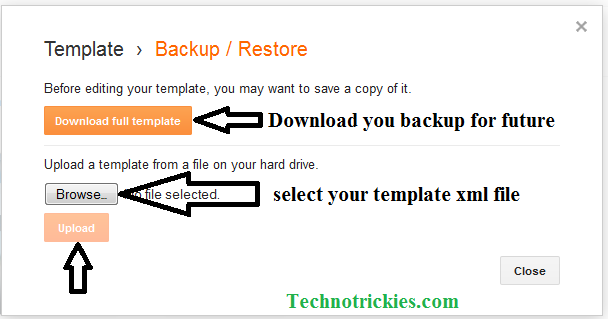



.jpg)
.jpg)
.jpg)






Thank.
ReplyDeletethanks for information
ReplyDelete