Company "Novosoft", which is the developer of the popular solutions to backup within the home and corporate environments, produced empowerment program Handy Backup, spending her functional improvement to create a disk image. As part of the updated version of the order, the program has significantly increased the speed to create a disk image, improved support for GPT-sections Optimized calculation time and data backup.
"Unlike many other programs aimed at creating a disk image, configure and use Handy Backup does not require specialized knowledge or skills, thereby making it possible to provide effective protection for your computer from data loss, even if your initial user level. Besides files when creating a disk image made up your system registry, drivers, software, user profiles and other data ", - says head of development of Handy Backup" Novosoft "Alex Dolgushev;
Features
Integrated ZIP compression
You can either copy files to their destination as-is or employ built-in multi-choice ZIP compression to minimize your time online and storage space used.
Flexible and powerful scheduler
A versatile scheduler makes it easy to define the backup plan and run backup and recovery tasks automatically from hourly to monthly basis. At any time you can do your backup manually or modify backup schedule to fit your needs. Option to run backup process on log on/log off is provided.
Flexible file and folder selection criteria
An intuitive and powerful wildcards and inclusion/exclusion rules to fine-tune your backup items. Now you can easily compose each backup item by adding as many folders and individual files as you need.
Activity log in RTF format
All backup activities are recorded in a log file available in RTF format. In version 3.7 the FTP connection log has been added allowing the user to monitor connection to the remote FTP server.
Multi-threaded transfer engine
Optimized for blazing performance, Handy Backup multi-threaded transfer engine executes backups in the background with minimum system resource consumption.
Intuitive Explorer style user interface
You'll find Handy Backup extremely easy-to-use due to its simple Explorer-like user interface. Smart Setup Wizard and online help will guide you through all steps of creating and managing backup items.
Other features
- Backup with timestamps and versions;
- Drag & drop interface;
- Option to remove old files from the destination folder;
- An ability to create a new folder at a remote FTP server;
- Options to set any other program run before/after running your backup Item;
- E-mail notification about operation results;
- Restore of selected files only;
- Possibility to perform full and incremental backup/restore;
- Uninstall option.
Screenshot
I am a Part Time Blogger. By Education i am a Computer Engineer, who Loves Technology, Software, Programming, Tips and Tricks, Social Media. You can Follow me on Facebook| Twitter | Linked In To stay tuned with the topics you love to read from me.



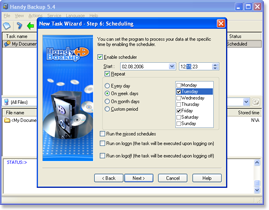




.jpg)
.jpg)
.jpg)






0 comments:
Post a Comment
If you have any doubt kindly let me know