You can easily backup the contents of your Andoid smartphone or tablet, using dedicated applications such as MyBackupPro and Titanium Backup.
MyBackup Pro is the easiest backup for Android. Supporting the most content, and the most Android devices. Backup (with schedule option) to our online secure servers(Cloud backup), or SD card, your Applications, Photos, Music, Videos, Contacts, Call log, Browser Bookmarks, SMS (text messages), MMS (message attachments), Calendar, System Settings, Home Screens (including shortcut positions), Alarms, Dictionary, Music Playlists, APNs, and more... and then restore the data on your current phone or on your new smartphone.
MyBackup Pro will work on all Android mobile devices, regardless if they have root access or not. Users who have a rooted phone: You can backup apk+data as well as market links!. You also have the ability to access your data via the www.rerware.com website.
If you want to backup and restore your data viac, you just need to make sure your phone is "Rooted". This app allows you to make a backup of the entire contents of your smartphone on your computer.
Needs ROOT, Android 1.5-4.4+ (ARM,x86,MIPS)
Over 12 million users, 30+ languages.
PRO Key is available on Play Store!
Features For Titanium BackUp Pro
0-click batch restores
[✔] Keep multiple backups per app
[✔] Backup/restore SMS,MMS,calls,bookmarks,Wi-Fi AP as XML
[✔] Multi-user app data
[✔] Apps freezer
[✔] Sync to/from Dropbox (manual/scheduled)
[✔] Sync to/from Box (manual/scheduled)
[✔] Sync to/from Google Drive (manual/scheduled)
[✔] TB Web Server: download/upload your backups as a single ZIP on your computer
[✔] Convert user apps <=> system apps
[✔] Integrate system app updates into ROM
[✔] Encryption
[✔] Market Doctor (relink apps to Market)
[✔] "Destroy all Market links" feature
[✔] Hypershell speed
[✔] Backup apps without closing them!
[✔] Create your own update.zip containing apps+data!
[✔] Restore individual apps+data from non-root ADB backups!
[✔] Restore individual apps+data from CWM backups!
[✔] Restore individual apps+data from TWRP backups!
[✔] Market "auto updating" manager
[✔] Dalvik cache cleaner
[✔] Integrate Dalvik cache system elements into ROM
[✔] Unlimited schedules
[✔] Load/Save a Filter and use it in Widgets/Schedules
[✔] Change the device's Android ID, restore it from a backup or after a factory reset
[✔] Protect backup against deletion
[✔] Send backup (to e-mail/cloud) and import it in 1 click
[✔] Backup→Verify→Un-install an app in one shot
[✔] Freeze/defrost/launch apps in a single click
[✔] CSV export any app DB (e-mail or Google Docs)
[✔] Convert app data to/from fast WAL format
You can also Download the Titanium Backup Pro Free Version
For More Update Like My Facebook Fan Page(www.technotrickies.com/Technotrickies)
I am a Part Time Blogger. By Education i am a Computer Engineer, who Loves Technology, Software, Programming, Tips and Tricks, Social Media. You can Follow me on Facebook| Twitter | Linked In To stay tuned with the topics you love to read from me.




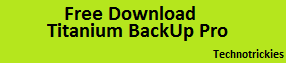





.jpg)
.jpg)
.jpg)






0 comments:
Post a Comment
If you have any doubt kindly let me know