As You Know Internet download manager makes the downloading speed very fast. According to other downloading software it is very fast.
so today i will tell you how to download this software and how to use...
Many People is having problem with IDM is after some time it show an error message that is " Fake Serial Key" or It's Expire after 1 month...
So this is a software that makes your downloading very fast and Never ask you to "fake serial key"
So Follow the Instruction that how to installed..it
Click for Download IDM Full Version
Installation Procedure
This is most important that the way of your installation this application
- If you already installed IDM in your computer then first you uninstall IDM .
- After finishing the uninstall Your IDM Delete the Internet Download Manager folder from your
C Drive ...For example
C:\Program Files\Internet Download Manager OR
C:\Program Files(86)\Internet Download Manager
- After that Download This CleanIDM application.. and Run it..
- And Now Install the IDM setup form Downloaded Folder
- And finish the installation...Don't Give any serial key.
- And then Run the (IDM) Keygen + Patch Update 1 -UnREaL file from the downloaded Folder.
- It appear a window and there are some option Like Patch, Auto Reg, Generate
First You click the patch option as shown in Image
- When you click the Patch button it ask the path where you installed you IDM setup it means In
C:\Program Files\Internet Download Manager OR
C:\Program Files(86)\Internet Download Manager
Inside this Folder there are one file IDMan so select this file and click open ....
- After selecting the file if you click open it show a message for successfully patch you idm setup
- And after that you just click the Auto Reg Button.
- After that your IDM is successfully Installed in your computer ...And if it is ask you to key then press the Generate button and copy the key and Paste it..
Note
Never update if it ask you to Update IDM ......
And Better you Disable the IDM Automatic Update For that i have already write one post
If you like this Post then please comment me and Also like my Facebook Fan Page For more update..
Thanks for visit this page......
I am a Part Time Blogger. By Education i am a Computer Engineer, who Loves Technology, Software, Programming, Tips and Tricks, Social Media. You can Follow me on Facebook| Twitter | Linked In To stay tuned with the topics you love to read from me.


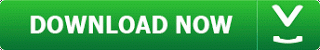






.jpg)
.jpg)
.jpg)






thnx......dear !!
ReplyDelete