Google Provide the best service and It also provide the Server. The Most Important Thing is that Google Server is never down so if you make a blog on blogger that ensure that your hosting service be great..
Now a days this is a craze to create a Personal Blog so this is the best platform for creating a own Blog.
Every one want to create a own blog to share some knowledge and to learn more or more knowledge ...
One more important things that if you don't have much knowledge about designing Language Like HTML, CSS, Java Script, PHP etc so don't worry Blogspot is fully User Friendly Platform..
No need to buy Hosting and any other thing.Even if you don't want to Purchase Domain Name then no problem you can Select you domain name manually in blogspot.
So Let's Start to Create Your Own Blog or Website.
**How To Install Custom Template On Blogspot**
What are the Process To Create Free Blog on Blogspot ?
- First of all You need a Google id and password. It means you need a Gmail Id and Password.
- If you are not having Gmail Id then Make a Account on gmail Click Here For
- After Creating Account Open You Browser and Type Blogger.com
- Then You will appear a new window and it ask you to Enter email and password., As You know Google Accept same password for all the Google Product for example Gmail, Youtube, Google Plus, Google adsense, Blogger, etc.
- So Now You just Enter Your Gmail Id and Password.
- After Clicking The Sign in Button You get a new window for selecting your Profile and Selecting your Country . If you Have Google + Profile then select Google Plus+, If you do not having Google + Profile then You can select here and make your Google + Profile.
- If you don't want to make Google Plus Profile then select Blogger Profile. It will show the limited Details..
- According to me Select Google + Profile and Fill the Details.
- If you Click on Google + Profile then You should Fill the form like Name, Gender, DOB, and click Upgrade and then you just click next no need to Fill all the things......you just Upload you picture if you want to and then click the Finish.
- After Open The Blogger home page You just click the New Blog Button to make a blog according to your choice.If you click the New Blog button then you have to give you website name or Blog name and Title of your blog. and if you want to select template then you can select any one.
- After Creating Your Blog You Can Open It in you browser and You can Write any Post..So Click the Title Name of your Blog and you will get a new Page there you can write any post .....And If you want to see your Blog in your browser then click View blog or type your address in your browser for example my blog is www.thisismyfirstblog1234.blogspot.com
- So now you have created your Blog or Websites..
- And You can share any information in your blog any time......
So Enjoy this Post If you are also interested to Make your own then you can make it easily ......
Thanks for visit this page........
It You Like this post then Please Comment me if you have any Problem Regarding this Post.....
Please like my Facebook Fan Page....
I am a Part Time Blogger. By Education i am a Computer Engineer, who Loves Technology, Software, Programming, Tips and Tricks, Social Media. You can Follow me on Facebook| Twitter | Linked In To stay tuned with the topics you love to read from me.


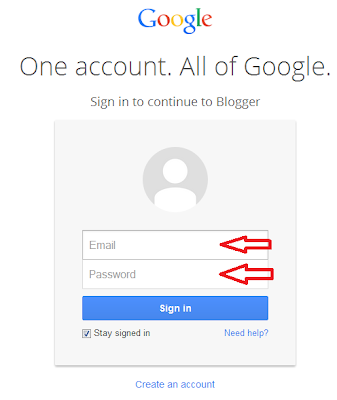










.jpg)
.jpg)
.jpg)






Ha...haa, very funny.
ReplyDeletemy dear, the given information is about to create blog only, not the website.
Dude can you Please tell me "What is the difference Between Blog and Website" ?
DeleteWah Beta//
ReplyDeleteunderstand difference between blog and website,,the header is not correct i thought this would be a website creation demo but it is blog ...
ReplyDeleteThis is only a blog creation article and a website and blog have many differences
ReplyDeleteDear Ram Verma Please put another article which shows and give proper information
how to create a website and blog.
not like this ....