It is compulsory to disable your Internet Download Manager Update. Because many people are not using the Paid Version Of IDM. So if you are using Crack or patch in your IDM then it must be disable. Because when it ask for update and by mistake you click the update button then surely your Internet Download Manager become trial automatically because it after updating it installed the latest version IDM and your crack will not work for that version .
So you need to Disable Your Internet Download Manager Update. If you disable the Update then it never ask you to Update ...
What is the Procedure
Step 1:- First Click the Start Button
Step 2:- Search the RUN and type the regedit and press the Enter
OR
Click the Start Button and Search the regedit and press the Enter
Step 3:- After Pressing the Enter key you Appear a Window for Registry Editor.Like as Image Below
Step 4:- After showing this window The second Option is HKEY_CUTRRENT_USER You Just Double click it and Search the Software and Click that option after that search the DownloadManager You just Click the DownloadManager and now you will showing some data in right side window.
Step 5:- So search there "LastCheck" and Double Click this option. then you will appear a new pop up dialog box and there are one option "Value data" it looks like 10/11/2013
Step 6:- You change the value like 10/1/2030. it is the date when it ask again to update the IDM.
And Press the Ok.
Now Your IDM Update is Disable.....
Now Enjoy .....
I am a Part Time Blogger. By Education i am a Computer Engineer, who Loves Technology, Software, Programming, Tips and Tricks, Social Media. You can Follow me on Facebook| Twitter | Linked In To stay tuned with the topics you love to read from me.


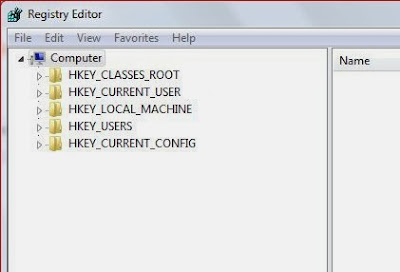





.jpg)
.jpg)
.jpg)






Good one... I'll give it a try
ReplyDelete