Normally when a virus infects a windows system which causes a drive opening problem, it automatically creates a file named autorun.inf in the root directory of each drive.
This autorun.inf file is a read only ,hidden and a system file and the folder option is also disabled by the virus. This is deliberately done by the virus in order to protect itself. autorun.inf initiates all the activities that the virus performs when you try to open any drive.
You have to just delete this file and restart your system to correct this problem.
Follow the Instruction below to show and delete the autorun.inf
Method First
- First of all open RUN for that you click the Start Button and search RUN and type CMD and press Enter key, Or You can directly search CMD and click ok.
- Type Your Drive name Like D, E, F according to your disk name and then press enter key for example D: or E:
- Then Type attrib -r -h -s autorun.inf and press enter.
- Please note the spacing: no space between the dash and the letter & a space after the r h and s
- After that Type del autorun.inf press enter
- Restart your system and your trouble will be fixed.
Second Method
You can also Remove autorun.inf virus with the help of third party application . This application name is "Autorun Virus Remover". This is one of the best application for securing your PC and USB with autorun virus.
So you can download this software and then install in your computer and run the setup.
So you can download this software and then install in your computer and run the setup.
You can select your target and click Start..
Thanks For Visit This Page.
For More Update Like My Facebook Fan Page
I am a Part Time Blogger. By Education i am a Computer Engineer, who Loves Technology, Software, Programming, Tips and Tricks, Social Media. You can Follow me on Facebook| Twitter | Linked In To stay tuned with the topics you love to read from me.

.jpg)

.jpg)
.jpg)
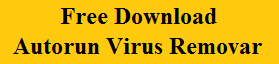




.jpg)
.jpg)
.jpg)






0 comments:
Post a Comment
If you have any doubt kindly let me know