If you have a lot of content on your blog pages, And if you want your blog to be easy to use for your visitors, A Back To Top link or button on your Blogspot blog will make it easier and faster to your visitors when it comes to fast exploring and browsing.
So I will tell you how to add Back To Top Button on your Blog. You just follow the instruction and you can easily add back to top button..
Follow The Step
Step 1:- First Of all Open Your Blog with the help of your Id and Password.
Step 2:- After that Go to the Dashboard >> Layout . And Click the Add a Gadget And after that select the Option HTML / JavaScript. After opening a new box you just paste the coding that you want to add for you back to top button . and finally save it..
Back To Top Code
<!--BACK
TO TOP STARTS-->
<a
rel="nofollow" style="display:scroll;position:fixed;bottom:10px;right:5px;"
href="#" title="Back to Top"><img
src="https://blogger.googleusercontent.com/img/b/R29vZ2xl/AVvXsEgeVXiQOO9Vp4iYBKguISIKE1IbFfGn7RNZmDT9c8asc6LBLiYDXxkuj6BtZCvavr2MBbXbsgYzPyHCvawRMF_IUOumHJm-l1AivewlRQ1dntRU5QMd1-l3nFDW8lFMEg8jQWeerV7apW0/s1600/back+to+top.png
"/></a><!-technotrickies.com--><!--BACK TO ENDS-->
|
<!--BACK
TO TOP STARTS-->
<a
rel="nofollow"
style="display:scroll;position:fixed;bottom:10px;right:5px;"
href="#" title="Back to Top"><img
src="https://blogger.googleusercontent.com/img/b/R29vZ2xl/AVvXsEhu8xKO4bBc-se3vIT1F6FaV3Ijzs-k_tMyJAX0nIGqmIwFdgvarq9NUKaFrk0vrEPWz2wIWsbBfiRg4zmqSv-cSc06_feFexXB5UB7PP1_CrkIsaMU6Fafb0eDsS3YYYL9Xw9Nc7Za1A8/s1600/back+to+top.png
"/></a><!—technotrickies.com--><!--BACK TO ENDS-->
|
<!--BACK
TO TOP STARTS-->
<a
rel="nofollow"
style="display:scroll;position:fixed;bottom:10px;right:5px;"
href="#" title="Back to Top"><img
src="https://blogger.googleusercontent.com/img/b/R29vZ2xl/AVvXsEhNUl-UlnbActqyv3bBxgm_bhlQoXC3lhsFgabEhBwP_Kw-6FDZVrCbPd_d3S8zKFJ0alf-3H7Edd5Hc7lEr7ZLuJmU8-oih-fkEda8oOq0cHY8TzqrHCHqi2GXcx0YpUQUfIwRzTCOIOA/s1600/back+to+top.png
"/></a><!--Technotrickies.com--><!--BACK TO
ENDS-->
|
<!--BACK
TO TOP STARTS-->
<a
rel="nofollow"
style="display:scroll;position:fixed;bottom:10px;right:5px;"
href="#" title="Back to Top"><img
src="https://blogger.googleusercontent.com/img/b/R29vZ2xl/AVvXsEiiUZdw0aInvpDvHmzTgFVbihtzSf1jed-lk9W83uzNMmdnZhdYI3ZB9VnMNRcIOIpnqEU5BWhjNoov_v9FCW2UxDUSyttWWwTXR33gOpv3gQJA647Wt8qGQZ6_qsepAjk2Fik-upYl1UY/s1600/back+to+top.png
"/></a><!--Technotrickies.com--><!--BACK TO
ENDS-->
|
<!--BACK
TO TOP STARTS-->
<a
rel="nofollow"
style="display:scroll;position:fixed;bottom:10px;right:5px;"
href="#" title="Back to Top"><img
src="https://blogger.googleusercontent.com/img/b/R29vZ2xl/AVvXsEjrDpUo1C-QybvWbigrnJoMykRvvfuQTvOm_kpQERhdvyN_XQzEaL81bFhMAz08Ml3x-GDnQbjgGOIxPAZ3-DKr0Plpu8GfaOgM2DQTPQs809lYP8IV82A_WTHPBnqY3zW22y9yrEUDKz0/s1600/back+to+top.png
"/></a><!—Technotrickies.com--><!--BACK TO ENDS-->
|
<!--BACK
TO TOP STARTS-->
<a
rel="nofollow"
style="display:scroll;position:fixed;bottom:10px;right:5px;"
href="#" title="Back to Top"><img
src="https://blogger.googleusercontent.com/img/b/R29vZ2xl/AVvXsEiZIjjuDrN3Ye7-I3Mjh476NV3eHxrFQ5FLIKhfJvTGjQTe9BcEOaxmWddlkd33f2YHqahHpZr8W6clj6cd298X191ddtQxoyuBdI5hzGc4r1J5I-dTIfN9BNv80BPmUFZDrMQ-NlKzI3c/s1600/back+to+top+button.gif
"/></a><!—Technotrickies.com--><!--BACK TO ENDS-->
|
<!--BACK
TO TOP STARTS-->
<a
rel="nofollow"
style="display:scroll;position:fixed;bottom:10px;right:5px;"
href="#" title="Back to Top"><img
src="https://blogger.googleusercontent.com/img/b/R29vZ2xl/AVvXsEhAbnjO8NvCvII3xUredxyCYUfdAtdANXuuaP2fiF7p9iS6A5JEJsm6wfqI0lKQJIX0uniwH20hpjsLVw4f5qD4TZo6n9b9Y9QP30wTlfMzqdOYb849Ohyphenhyphens_8u4emXWson3cUwE23E2Gzw/s1600/back+to+top+button.gif
"/></a><!—Technotrickies.com--><!--BACK TO ENDS-->
|
<!--BACK
TO TOP STARTS-->
<a
rel="nofollow"
style="display:scroll;position:fixed;bottom:10px;right:5px;"
href="#" title="Back to Top"><img
src="https://blogger.googleusercontent.com/img/b/R29vZ2xl/AVvXsEjBxhdDn4jPNMEvbb5HiPcAVa1icl3YCndUjx_7CEry30O_4uCTKoyhDMkwZ8pFLZC1Kx-DpWGAa1k-tylSTiaVTMfL-Nd5T4sDIiAXSgFvsYq8qPGiPEHdSpnihpO-ho3cFsCdsy83mr4/s1600/Back-To-Top.png
"/></a><!—Technotrickies.com--><!--BACK TO ENDS-->
|
<!--BACK
TO TOP STARTS-->
<a
rel="nofollow"
style="display:scroll;position:fixed;bottom:10px;right:5px;"
href="#" title="Back to Top"><img
src="https://blogger.googleusercontent.com/img/b/R29vZ2xl/AVvXsEgpQksctzy1fPfyxXWKjCvDZthFkZXBwHb3VrMvKt7m5Fy1vTOBY4E2pBx1Nuatj9EspcSkbJHFvd6cKag4A_mvSrCaSBmT7yRekYPRQeOrv0kp7p7pAVcbKtHS86lmdvhTIng4sy54LGg/s1600/back_to_top_button.png
"/></a><!—Technotrickies.com--><!--BACK TO ENDS-->
|
<!--BACK
TO TOP STARTS-->
<a
rel="nofollow"
style="display:scroll;position:fixed;bottom:10px;right:5px;"
href="#" title="Back to Top"><img
src="https://blogger.googleusercontent.com/img/b/R29vZ2xl/AVvXsEjs35mxX4amOuEh-RQKnqVjqPw4CwZ9iZ57mBzeDHWEN825XLEu7dtP6ZiNxUvYvg52Ah25BjaxZY21iOVrmMehyRf1DCV8eJTymc8UPayXyrpEAfCGKQVa16pubGAqMJjbPYg8G27s-BA/s1600/back-to-top-button.png
"/></a><!—Technotrickies.com--><!--BACK TO ENDS-->
|
<!--BACK
TO TOP STARTS-->
<a
rel="nofollow"
style="display:scroll;position:fixed;bottom:10px;right:5px;"
href="#" title="Back to Top"><img
src="https://blogger.googleusercontent.com/img/b/R29vZ2xl/AVvXsEhGG7Yap6LCC9-oUG-eL9rToqVyDa77RIqfDCHDBW3p_3hcJ3oNKdHBzWHaQVJN-_l73EPz0UqdKVoJEvmefmAMZQp_DoGhc8Nu9e1JAto56PH_SSfGU1Kt2WQOxBSkeG1EJFVq6dQfJTs/s1600/back-to-top-button.png
"/></a><!—Technotrickies.com--><!--BACK TO ENDS-->
|
Watch this Video
So this is the some back to top button you just copy the code and paste it according to given instruction .....
If you like this post then please Comment me and Like my facebook fan page.
thanks for visit this page.
I am a Part Time Blogger. By Education i am a Computer Engineer, who Loves Technology, Software, Programming, Tips and Tricks, Social Media. You can Follow me on Facebook| Twitter | Linked In To stay tuned with the topics you love to read from me.


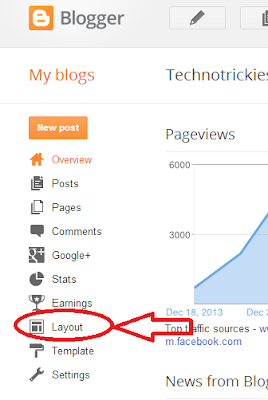
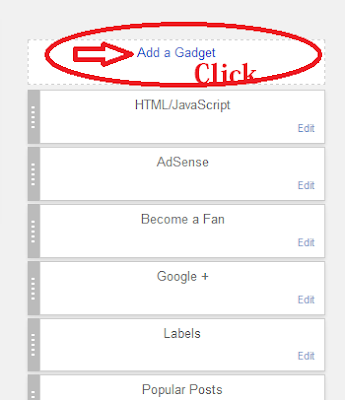
















.jpg)
.jpg)
.jpg)






Very helpful thanks for sharing your kind knowledge.
ReplyDeleteI followed step by step but it doesn't work
ReplyDeleteIt worked. thank you so much!
ReplyDeletenot work !!
ReplyDeletethank you it worked just fine, i ve tried some others unsuccessfully before that
ReplyDelete